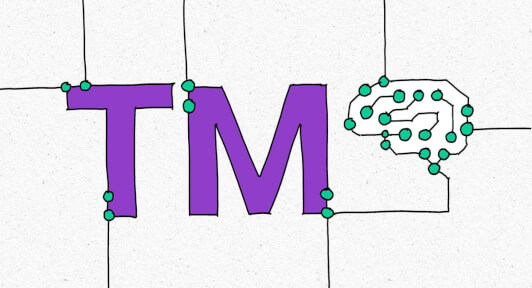Just imagine how much time you’ll save if translators don’t have to translate the same phrases over and over again! And with most modern CAT (Computer Assisted Translation) tools they don’t – they have translation memories for that.
Monterey Institute of International studies showed that using translation memories (or TMs) leads to a 10% to 60% increase in translators' productivity.
In this article, we’ll explain the technology behind translation memories, describe its benefits, and show you how to build an effective translation memory and use it to your advantage.
What is a translation memory
A translation memory (TM) is a database containing pairs: a sentence and its translation. This means that if you or your translator has previously translated a sentence or phrase, the system will find it in the database and prompt you to use it instead of translating it again from scratch.
How is a TM different from a glossary?
Glossaries only contain translations of words or short phrases, as individual concepts or units. Translation memories can contain whole passages of text, within their own context.
How is a TM different from machine translation?
Machine translation uses a translation engine, e.g. Google, to perform the translation. The translation memory is a way to store previously translated text and locate a matching phrase in the database.
How do translation memories work
Translation memories automatically retrieve and suggest previously translated text when it detects identical sentences or fragments of text. The translator is shown both the source text and the previously translated text and they decide whether to accept the proposed translation, edit it, or ignore the suggestion and translate the segment from scratch.
It’s important to note that texts are not always perfectly identical. Sometimes they are only similar, but can still be of use to the translator. The extent of similarity is shown as a percentage and calculated based on the accuracy of the match between the new source segment and the old source segment stored in the database. Let’s see how.
An example of a perfect match:
Say you translated the following text from English to German a week ago:
“Peter went to the supermarket to buy some meat.”
Now you need to translate this same text again for a different story. The TM remembers the translation and will prompt you to use it.
An example of a fuzzy match:
You translated the following text from English to German a week ago:
“Peter went to the supermarket to buy some meat.”
Now you need to tell the same story about a different person: “Alice went to the supermarket to buy some meat.” The segment in orange will still be considered a match, so you won’t have to translate the whole sentence from scratch.
An example of a 101%+ match:
Now Peter’s stuck in Groundhog Day, so every morning he goes to the supermarket, has a swim, and drinks coffee in his favorite cafe. So you translated:
“Peter went to the supermarket to buy some meat. From 9 to 10 he had a great training session in the swimming pool. Before going back home he went to the cafe where he met Alice.”
If every chapter starts with these words, you’ll have three matching sentences in your translation memory in a row.
The benefits of a translation memory
All the benefits of using a TM are related to improving translation efficiency, which means translating quicker and cheaper without sacrificing quality. Let’s take a closer look at each advantage.
Saving time:
The more segments are translated, the less work the translator and the editor have to do,
The less text there is to translate from scratch, the quicker the translator will deliver the whole project,
If the translation is done in parallel with product design, the developers/designers won’t have to test the interface or other elements that were previously successfully implemented.
Cutting costs:
The less work involved in the translation, the less you’ll have to pay the translators and editors,
No need to look into past translations if you have any doubts,
Less chance of project delay or unexpected errors that can lead to loss of user trust and brand reputation.
In addition, most CAT tools offer special rates for TM matches. Let’s see how this works in Smartcat.
If we take a document containing 31 words, where 14 words are new, 12 words are fuzzy matches, and 7 words are repetitions, this means you’ll save almost 40% of the translation cost.
The calculation looks like this: (14 × 1) + (12 × 0,4) + (7 × 0) = 18.8.
Improving quality:
The translation is more consistent in terms of terminology and style,
The translator has more context to go by,
Less risk of human error in general.
Check out the Flo app case study to see how using a TM helped the software company improve translation quality and reduce the number of complaints.
The IMC games case study describes the positive impact of TMs on the terminological consistency in a computer game.
So if you’re a brand looking to translate a website or app, translation memories can help you significantly cut time-to-market, which gives you a competitive advantage and higher revenue potential.
Spheres where translation memories work best
Despite the undeniable benefits, translation memories only reach their full potential when the content is fairly repetitive. However, there are several areas where this is likely to be the case. Here are just a few.
Descriptions for Ecommerce
Do you sell sports gear or electronic equipment? Then you know what I mean. The description of each piece will contain the same information, like water resistance, class, or energy consumption. This means that translation memories will come in handy. And the same applies to anything from food products to online training courses.
Manuals and other technical docs
User guides are perfectly suited for translation using TMs. Just think of how much content is repeated each time a software update or a new model of a conventional device (e.g. a mobile phone or a washing machine) is released. This means a great deal of perfect and fuzzy matches will save you and your potential users a great deal of time.
Software and games
In every web or mobile app there are menus, buttons, and other interface elements that remain the same from release to release. Games, in addition, have character names, tools, gear, vehicles, and locations that don’t change from one level to another or even throughout a whole series. Using translation memories to localize these will help ensure consistency and a positive user experience.
Legal and financial documentation
Do you enjoy reading service agreements or financial reports from cover to cover? Especially if you know that most terms, conditions, introductions, and conclusions don’t vary from one document to another.
Strict format requirements are always a source of repetitions you can benefit from.
Help centers and knowledge bases
Support documentation usually covers the same menus, buttons, and features in your product, which means you have already had these translated when it was localized. So why not reuse these translations each time you update your support content?
Translation Memory Software
Most CAT tools have translation memories. However, not all TMs are the same. Though they are similar in precision and use most same file formats, there are settings that might make some more convenient for you and your team.
Below you’ll find a comparison of the translation memories included in the most popular CAT tools.
Most Popular Translation Memories Compared
Translation Memory Management: | Smartcat | Trados 2021 | MemoQ | Memsource | MateCat | XTM | Smartling | Lokalise | Crowdin |
|---|---|---|---|---|---|---|---|---|---|
Importing TMs | ✓ | ✓ | ✓ | ✓ | ✓ | ✓ | ✓ | ✓ | ✓ |
Supported TM Formats | 3 | 6 | 4 | 2 | 1 | 3 | 1 | 1 | 3 |
Updating TMs | ✓ | ✗ | ✓ | ✗ | ✗ | ✗ | ✗ | ✗ | ✗ |
Exporting TMs | ✓ | ✓ | ✓ | ✓ | ✓ | ✓ | ✓ | ✓ | ✓ |
Multiple Target Languages | ✓ | ✗ | ✗ | ✓ | ✗ | ✗ | ✓ | ✓ | ✓ |
Editing TMs | ✓ | ✓ | ✓ | ✓ | ✗ | ✓ | ✓ | ✗ | ✓ |
Export Into Excel | ✓ | ✗ | ✗ | ✓ | ✗ | ✓ | ✗ | ✗ | ✓ |
Custom Fields | ✗ | ✓ | ✓ | ✓ | ✗ | ✗ | ✗ | ✗ | ✗ |
As you can see, Smartcat’s translation memory function is one of the best in the market. Let’s take a closer look at how it works.
You use automated translation and then edit your text in the Smartcat Editor.
Each time you approve a translated phrase/sentence (we call them segments) it’s automatically saved in the translation memory (if you have no TM it will be created automatically).
When you create a new translation Smartcat splits your text into segments and compares them against what is already in the translation memory.
When you open the new translation in the Editor, you see the segments taken from the translation memory.
You can import translation memories from other tools for free.
You can also assign translation memories to your projects, clients, or subject areas.
Building a translation memory that will save you time and money
The best thing about translation memories is that they’re self-replenishing. This means that there are just three steps you need to take to make every translation memory you create efficient.
Use the Editor as much as possible. It’s always a good idea to keep all the translation revisions in one place. But you have one more benefit with translation memories: every edit trains your TM to produce translations of better quality.
Bring all your team to one CAT tool. The more people contribute to the translation memory, the richer it becomes. Besides that, if you stick to one CAT tool, all your colleagues will have equal access to the edited translations and respective translation memories.
Prioritize TM matches. You can customize your CAT tool settings. For example, you can go with machine translation or translation memory only. But why not benefit from both?