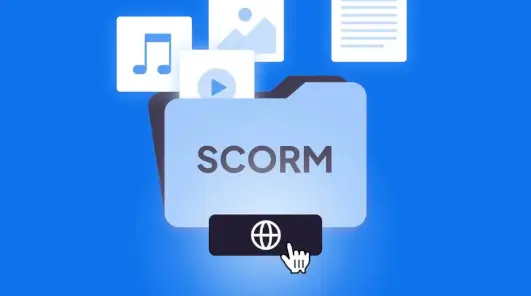In this article, we look at how you can translate your corporate learning courses and other types of L&D training materials and export them in a SCORM format.
Having your corporate e-learning courses translated and converted to SCORM package format gives you total freedom to reuse them as well as host them on any LMS platform.
The benefits of SCORM translation for the learning and development process
Corporate learning courses in SCORM file format means that they are standardized. As a result, L&D materials management is much more straightforward. By translating your courses and exporting them in a SCORM package format, you will also extend this convenience and ease to course management in all languages.
Conversely, managing multilingual L&D materials that are not in SCORM format typically means that you are dependent on a specific course-authoring tool, which only works with certain types of file format.
What are SCORM files?
SCORM (Sharable Content Object Reference Model) files are a set of standards and specifications used in e-learning and online training to ensure interoperability and reusability of digital learning content. SCORM allows e-learning content to be created and packaged in a way that can be easily shared and used across different learning management systems (LMS) and platforms.
SCORM standards, versions and packages? What does it all mean?
SCORM can be a little confusing at first but don’t worry! We’ve got you covered. Here are some of the most common questions that you may have about SCORM, and their answers.
What are SCORM standards and their versions?
SCORM standards refer to the specific technical specifications and guidelines that define how e-learning content should be created, packaged, and delivered to ensure interoperability and reusability across different learning management systems (LMS) and platforms.
There have been several versions of SCORM, each building upon its predecessor to improve functionality and address emerging needs in the e-learning industry. The two most commonly known SCORM standard versions are SCORM 1.2 and SCORM 2004, the latter of which was a significant upgrade on the former, including better sequencing and navigation support, which enables a more adaptive learning experience.
What is a SCORM package?
A SCORM package, also known as a SCORM content package, is a standardized bundle of digital learning content that follows the guidelines and specifications of the SCORM standard. It is a self-contained unit that typically includes all the necessary files, resources, and metadata needed for delivering and tracking e-learning content within an LMS or other SCORM-compliant platforms.
The SCORM package is designed to be easily shareable and compatible across different SCORM-compliant systems, ensuring that the content behaves consistently and tracks learner interactions consistently regardless of the specific LMS or platform used.
What LMS or course authoring tools use SCORM?
Popular LMS and course authoring tools that use SCORM include the following.
LMS platforms
1. Moodle: Moodle is an open-source LMS widely used in educational and corporate settings. It has native support for SCORM packages, allowing users to easily upload and track SCORM-compliant content.
2. Blackboard Learn: Blackboard Learn is a popular LMS used by many educational institutions. It supports SCORM 1.2 and SCORM 2004, enabling the delivery and tracking of SCORM content.
3. Canvas: Canvas is a modern LMS used in education and corporate training. It supports both SCORM 1.2 and SCORM 2004, providing a seamless experience for delivering and tracking SCORM content.
4. Adobe Captivate Prime: Adobe's LMS, Captivate Prime, offers SCORM compliance, allowing users to import and deliver SCORM packages as part of their training programs.
5. Totara Learn: Totara Learn is an open-source LMS built on Moodle but designed for corporate training. It supports SCORM packages and provides robust tracking and reporting capabilities.
Course Authoring Tools
1. Adobe Captivate: Adobe Captivate is a popular e-learning authoring tool that allows content creators to develop interactive and multimedia-rich courses, including SCORM-compliant content.
2. Articulate Storyline: Articulate Storyline is a widely used course authoring tool that supports SCORM export. It allows instructional designers to create engaging e-learning courses with interactive elements.
3. iSpring Suite: iSpring Suite is a comprehensive e-learning authoring toolkit that enables users to create SCORM-compliant courses using PowerPoint as a base.
4. Lectora Inspire: Lectora Inspire is another course authoring tool that supports SCORM export, enabling the creation of responsive and interactive e-learning content.
5. Elucidat: Elucidat is a cloud-based e-learning authoring platform that allows users to create SCORM-compliant courses for various devices.
How to translate SCORM package files in 6 steps
Translate a SCORM package by using your favorite course-authoring software in conjunction with Smartcat.
First thing’s first: SCORM files are non-editable. This means that the only way to translate them into another language is by first translating your corporate learning course in a non-SCORM format.
Here’s how to do it with Smartcat in five simple steps.
1. Sign up for your free account
Get your Smartcat trial account by clicking on Get Smartcat Free to the top right of any Smartcat webpage.
2. Start the translation process
Once inside your account, click the Translate a document shortcut on your workspace home screen.
3. Choose your translation settings and start AI translation in one click
Choose your source and target languages, and upload your course file(s) in a non-SCORM format. Smartcat supports 80+ file types including XLIFF, PDF, DOC, XLS, JSON, MP4, JPEG etc.
Click Translate files and wait seconds while Smartcat Consistent Language AI translation executes highly accurate automatic translation.
4. Review your translation
Invite human translators to carry out a post-translation edit and review to make your translation perfectly in line with your exact preferences.
You can also download your files at this stage for immediate use.
5. Download your translated files
Download your completed translation files.
6. Convert to a SCORM package
Upload to Articulate or another course-authoring platform and export your course in SCORM package format.
Example of screen for file conversion to SCORM on Articulate:
Example of screen for file conversion to SCORM on Storyline:
And voilà! By following these steps, you will then have your L&D courses translated into the language(s) of your choice and ready to use in any course-authoring platform!
Can I translate a SCORM package automatically?
SCORM files are non-editable. This means that it is not currently possible to translate them directly. First, the content in a SCORM package must be made available in an editable format. It is then possible to execute automatic translation. The translated files can then be converted into SCORM format. In this way, you can have courses in multiple languages in a SCORM format.
Does Smartcat provide elearning translation services?
Yes, Smartcat specializes in AI, human, and AI+human translation for learning and development and other types of elearning content. Among its elearning translation capabilities, Smartcat offers L&D managers and localization managers an Articulate integration in addition to 30+ other integrations; support for 80+ file types, including XLIFF, DOC, PDF, JPEG, and many more; and AI translation assets, including translation memories, glossaries, and AI translation engines.
Can I edit a SCORM file in Smartcat?
SCORM files are non-editable. This means that they cannot be edited on any platform. However, by making SCORM courses available in an editable format, you can upload them to Smartcat for translation and editing. You can then download your translated files and convert them into SCORM format.
Can I export Smartcat translations in another file format?
You can download projects that are either pre-translated, in progress, or completed on Smartcat.
The selected files will be downloaded as a ZIP archive containing all the project files in the original file format. You can also choose to download your files in different formats, including XLIFF, PDF, bilingual DOCX, and multilingual CSV.
Translating a SCORM package: how to make your corporate learning courses multilingual
Translating SCORM files might seem difficult at first as SCORM packages are non-editable, but by combining a SCORM-compliant course-authoring tool with the right translation platform, you can do so efficiently.
By following the steps laid out in this article, you will be able to translate your corporate learning courses and convert them into SCORM format. In this way, you’ll be able to standardize and reuse them for a global audience on any LMS platform without any restriction!