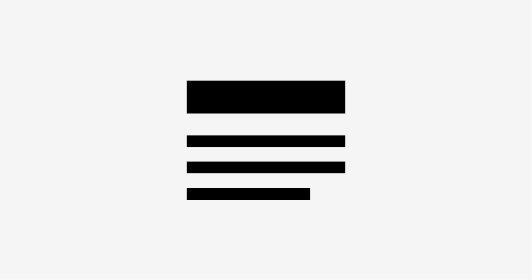Smartcat has two new features you should know about: number auto-replacement and auto-propagation of repeating segments. Both these capabilities have been hotly requested by users, we hope they will help you to translate more quickly and efficiently!
Auto-propagation of repeating segments is now supported. Sometimes a document contains several identical segments. Auto-propagation means that, as soon as you confirm one of the segments, the same translation is copied into all the other identical segments, too. In some cases, auto-propagation is not desirable: segments might have the same source text but different contexts, necessitating different translations for the segments. So you can choose how to use auto-propagation. You can:
Turn it off entirely.
Select whether to propagate translations to all repetitions in a text, or only to those below the current segment.
Select whether to automatically confirm propagated segments.
Select whether to propagate to confirmed segments.
How to configure
In the upper-right corner of the Editor, click the gear icon. In the window, select propagation options.
You can also disable propagation for the current segment only, by clicking the arrow to its left:
Auto-replacement of numbers
If a new segment is nearly identical to one you have translated, and the difference is only one number, Smartcat will automatically use the match from the translation memory and insert the appropriate number. This saves time, turning some 95–99% matches into 100% ones. For example, say that you are translating the sentence “John has 7 apples." But the translation memory already contains a translation in which John was slightly less fortunate: "John has 5 apples." Smartcat inserts the previous translation and corrects the number accordingly: